Attack Spells
Bolt
This is your basic spell that you begin the game with. It is your primary damage spell that can be upgraded to become more powerful.
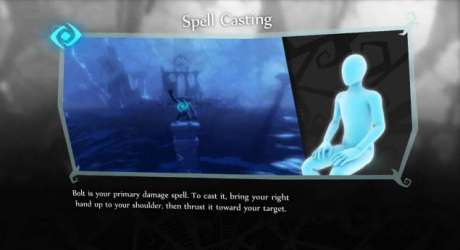
To cast, bring your right hand to your shoulder and thrust forward toward the target.
Aftertouch
"Aftertouch" is an ability that enables you to cast a spell in one direction and then manipulate it to reach enemies behind obstacles and cover.
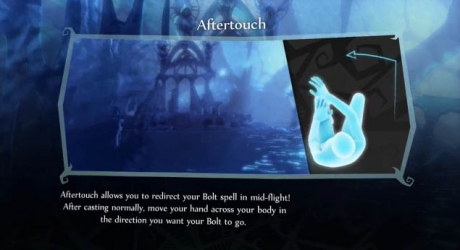 To use, cast "Bolt" and while in mid-air swipe your hand across your body in the direction of the target.
To use, cast "Bolt" and while in mid-air swipe your hand across your body in the direction of the target.
Fireball
After the generic tutorial you receive "Fireball". This spell does explosive aoe damage to enemies nearby and can be "Aftertouched" as well.

As stated, the player raises their right hand to their shoulder as if to use "Bolt" and then waves to create a "Fireball". You then throw the "Fireball" as you would "Bolt", by pushing you hand forward toward the target.
Voice command: "Fireball"
Magic Shards
"Magic Shards" is not only an attack spell that can be used against enemies, it can be used to cut chains and drop objects to solve puzzles or damage nearby enemies.
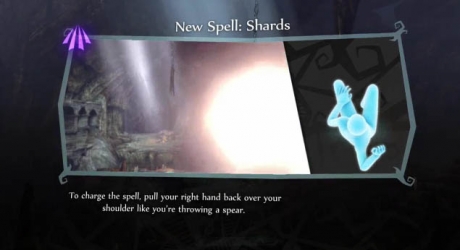
In order to cast, raise your right hand over your shoulder, like you are throwing a javelin, and then thrust forward toward the target.
Voice command: "Magic Shards"
Support Spells
Push/Drag
"Push" and "Drag" are similar spells that can be used to manipulate objects and enemies. It can be used to grab and throw enemies or objects, drag objects out of the way and is all around helpful.
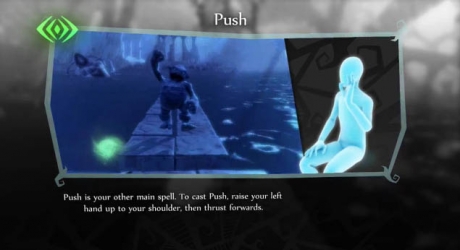 To cast "Push", raise your lefy hand to your shoulder and then thrust it forward.
To cast "Push", raise your lefy hand to your shoulder and then thrust it forward.
As an extension of "Push", if you thrust your arm in any direction other than forward you will "Drag" or throw the enemy in that direction.
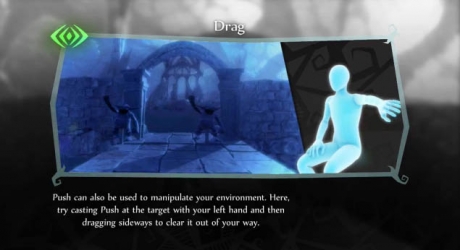
Counter
"Counter' is a spell that can be used only when the red indicators for incoming attacks is displayed on the screen. An attack can be anything from incoming objects throw by enemies, which you can repel or destroy by countering, to physical attacks in close quarters combat, which can be countered to repel the enemy.
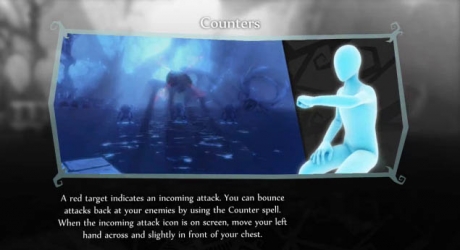
When the red indicator appears on screen, hold your left arm across your chest to counter the attack.
Character Movements
Strafe
In some cases you will not be on a linear path and instead be in an open area. In these sort of areas you may need to strafe around the environment to avoid an enemy or object.

When Gabriel is on foot, you may see indictors at the bottom of the screen with a person and an arrow. This indicators the ability to strafe in that direction by leaning right or left. You can return to the upright position.

